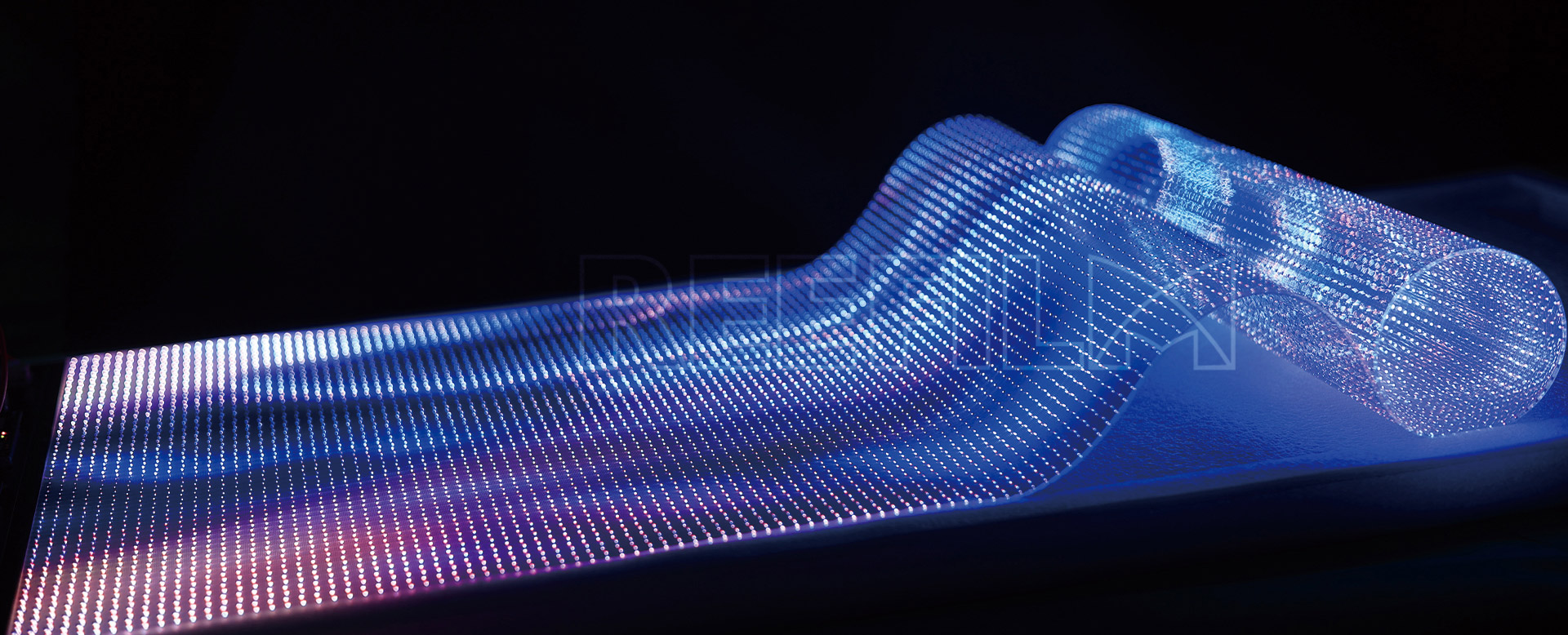
LED Display Film P20 is a cutting-edge Transparent Led Film technology designed for high-resolution visual displays. This innovative product features a pixel pitch of 20mm, offering exceptional clarity and brightness while maintaining transparency when not in use. With a typical transparency rate of 70-80%, it allows natural light to pass through when the display is inactive, making it ideal for architectural integration.
The P20 model represents a significant advancement in LED Film technology, combining the benefits of traditional LED displays with the aesthetic advantages of transparent media. Its ultra-thin profile (typically 2-3mm thickness) and flexible installation options make it suitable for various creative applications where conventional displays would be impractical.
Pixel Pitch: 20mm (center-to-center distance between pixels)
Brightness: 5,000-7,000 nits (adjustable for indoor/outdoor use)
Viewing Angle: 160° horizontal and vertical
Refresh Rate: ≥3,840Hz (eliminating flicker for smooth video playback)
Color Depth: 16-bit processing (displaying 281 trillion colors)
Contrast Ratio: 5,000:1 (for vivid image quality)
Power Consumption: Approximately 400W/m² at maximum brightness
Lifespan: 80,000-100,000 hours (LED brightness degradation to 50%)
Operating Temperature: -20°C to 50°C (-4°F to 122°F)
IP Rating: IP65 (dust-tight and protected against water jets)
The versatility of LED Display Film P20 enables its use across numerous industries and environments:
In retail environments, P20 films transform storefront windows into interactive displays while maintaining visibility into the store. The high brightness ensures visibility even in direct sunlight, making it perfect for promotional content. Luxury brands utilize these displays to showcase products with dynamic visuals without compromising the elegant appearance of their spaces.
Modern buildings incorporate P20 films as transparent media facades, turning entire structures into dynamic canvases. The system's lightweight nature (typically 8-10kg/m²) allows installation on glass curtain walls without structural modifications. Architects appreciate the ability to maintain building transparency during daylight while creating stunning visual effects at night.
High-end offices and hotels use P20 films for privacy glass that transforms into information displays. Conference room partitions can switch from transparent to displaying presentations instantly. The wide 160° viewing angle ensures content remains visible from nearly any position in the room.
Cultural institutions employ P20 technology to create augmented reality experiences where digital content overlays physical artifacts. The high color accuracy (ΔE<3) ensures faithful reproduction of artistic works and historical imagery.
Airports and train stations utilize P20 films for wayfinding systems integrated into glass surfaces. The IP65 rating makes these displays resistant to environmental factors in high-traffic areas while maintaining critical visibility for security purposes.
Proper maintenance ensures optimal performance and longevity of LED Display Film P20:
Use a soft, lint-free microfiber cloth slightly dampened with distilled water or isopropyl alcohol (concentration below 70%)
Clean in gentle circular motions with minimal pressure to avoid damaging the surface
For stubborn stains, use specialized Led Screen cleaning solutions (pH neutral, non-abrasive)
Never use paper towels, abrasive cleaners, or ammonia-based solutions which can scratch or degrade the film
Perform cleaning with the display powered off and cooled down to prevent electrical hazards
Maintain ambient temperature between 10°C to 35°C (50°F to 95°F) for optimal performance
Control humidity levels between 30% to 70% RH to prevent condensation
Avoid prolonged exposure to direct sunlight when not in use to prevent premature aging
Ensure proper ventilation with at least 10cm clearance around the display edges
Implement a regular brightness calibration schedule (every 500-1,000 hours) to maintain consistent output
Conduct monthly inspections of power connections and data cables
Use screen savers or content rotation to prevent image retention (though less critical for modern LED technology)
Keep firmware updated to the latest manufacturer-recommended version
Maintain a log of operational hours to predict and schedule maintenance
Dark spots or dead pixels: Contact authorized technicians for module replacement
Color inconsistency: Perform white balance calibration using professional equipment
Flickering images: Check refresh rate settings and ensure proper power supply
Overheating: Verify cooling system operation and environmental temperature
Data transmission errors: Inspect and potentially replace damaged data cables